|
|
KeyShot: Material Manipulation |
| |
|
| Net Price: |
GBP 440.00
|
|
| Gross Price: |
GBP 528.00
|
|
| |
|
|
|
|
|


|
|
Content: |
- How to edit the CAD geometry in KeyShot
- Applying multiple materials to the same part
- Accessing and using the material graph to manipulate materials in the library
- Using different utility nodes in the material graph
- Using different geometry nodes to create displacement effects
- Overview of how to create bubbles, flakes, and fuzz geometry
|
| |
Audience: |
 |
| Anyone that needs to use KeyShot to create renders of their models and use materials beyond what is available in the library. |
| |
Objectives: |
- After completing this course, you will be able to manipulate materials in KeyShot using the different options available in the Material Graph. You will learn how you can edit the geometry of the CAD data so that materials can be applied to different surfaces, without having to have set this up prior to import.
|
| |
Prerequisites: |
 |
| Introduction to KeyShot or familiarity with the basic workflow and interface of KeyShot. |
| |
Notice: |
 |
| without Course Kits |
| |
|

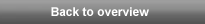
|
|
|
 |

| Questions? |
Please contact us:
Paula OHare
Order Administration Assistant
Phone.: +44 (0) 1789 337923
E-mail: pohare@inneo.com
|
|
 |
|
|

